Ta strona wykorzystuje ciasteczka (cookies) w celu: utrzymania sesji zalogowanego Użytkownika, gromadzenia informacji związanych z korzystaniem z serwisu, ułatwienia Użytkownikom korzystania z niego, dopasowania treści wyświetlanych Użytkownikowi oraz tworzenia statystyk oglądalności czy efektywności publikowanych reklam.Użytkownik ma możliwość skonfigurowania ustawień cookies za pomocą ustawień swojej przeglądarki internetowej. Użytkownik wyraża zgodę na używanie i wykorzystywanie cookies oraz ma możliwość wyłączenia cookies za pomocą ustawień swojej przeglądarki internetowej.
 Nowe serwery zostały otwarte 19 Lut 2025:
Noctalia (Open PvP)
Nowe serwery zostały otwarte 19 Lut 2025:
Noctalia (Open PvP) 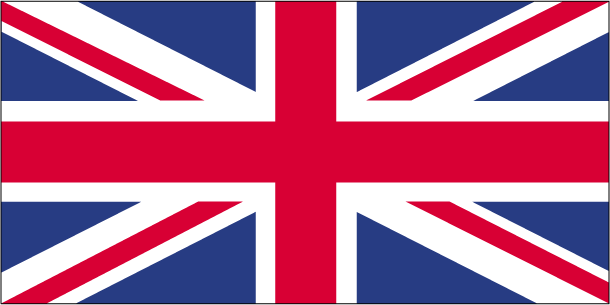 Ignitera (Open PvP)
Ignitera (Open PvP)  Xybra (Open PvP)
Xybra (Open PvP) 